Installing Python in Linux or Solaris.
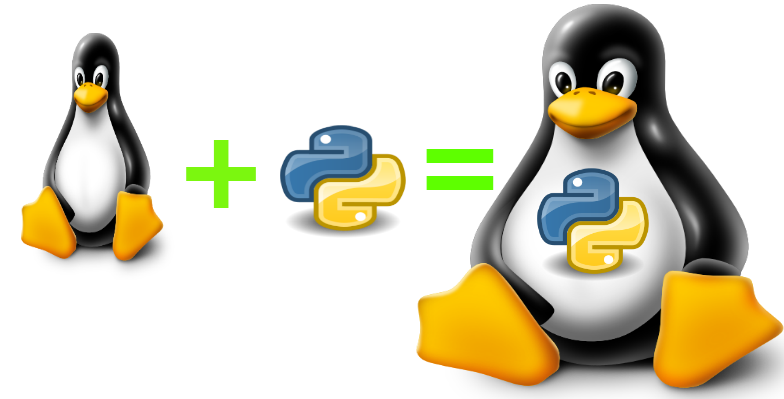 Installing Python in Linux or Solaris can be messy as python is link to the most the system programs.
Installing Python in Linux or Solaris can be messy as python is link to the most the system programs.
Here i will show how to install Python at Redhat without un-installing the system in-build python. This tutorial will download the source and build so the same procedure can be use in other distros.
Which version of Python?
I will install here Python 2.7.1 if you want to install any other version, head to python repository and change the version used in this tutorial.
First Check the version installed.
[user@localhost]# pythonMost probably it will be version 2.4
Now to install Python Some Pre-installation task need to be perform.
1. Install the necessary Package.
[user@localhost]# yum -y install gcc gdbm-devel readline-devel ncurses-devel zlib-devel bzip2-develsqlite-devel db4-devel openssl-devel tk-devel bluez-libs-devel make2. Now Get the Python 2.7 binary and extract it.
[user@localhost]# wget http://www.python.org/ftp/python/2.7.1/Python-2.7.1.tgz
[user@localhost]# tar xvfz Python-2.7.1.tgz3. Compile and Install the binary.
[user@localhost]# cd Python-2.7.1
[user@localhost]# ./configure --prefix=/opt/python2.7.1 --with-threads --enable-shared
[user@localhost]# make
[user@localhost]# make install4. Export the library
[user@localhost]# echo "/opt/python2.7.1/lib/" >> /etc/ld.so.conf.d/opt-python2.7.1.conf
[user@localhost]# /sbin/ldconfig5. Create Symbolic link so that it can be executed from anywhere.
[user@localhost]#ln -sf /opt/python2.7.1/bin/python /usr/bin/python2.76. Now typing python2.7 will give you the python prompt with version 2.7.1
Note: Do not link directly to the “python” to use v2.7 as some system program would use the inbuild python.
Download the script, change the permission and execute it.